1.2 Lab - SSH in
Task: SSH in#
As part of the joining instructions for this course you will receive the login credentials to access your VM (via email).
The email will contain your user name, password as well as a URL that is the home page for your virtual machine.
Once you follow the URL, your screen should look similar to this:
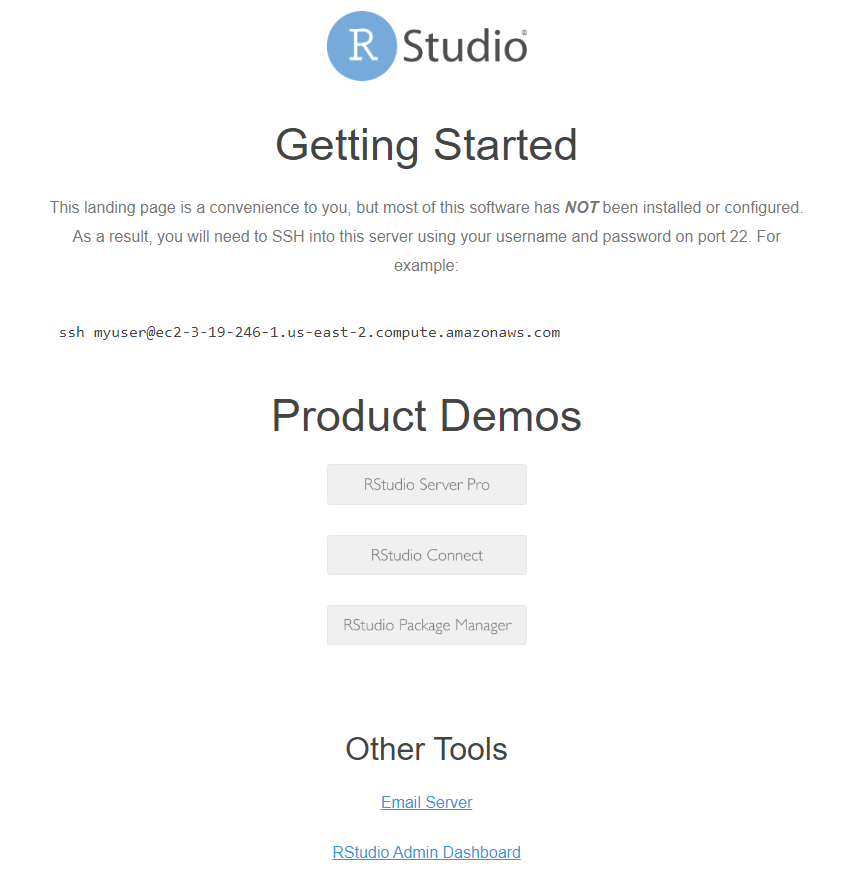
Use the provided credentials to log in
You can do this using your favourite SSH tool, including:
- linux terminal
- git bash
- PuTTy or SuperPutty
In the terminal, use a command like the following (after substituting your own host name):
ssh admin-user@ec2-99-999-99-999.us-east-2.compute.amazonaws.com
This screencast demonstrates how to make the connection:
Upon success you should be able to see the Ubuntu initial welcome information:
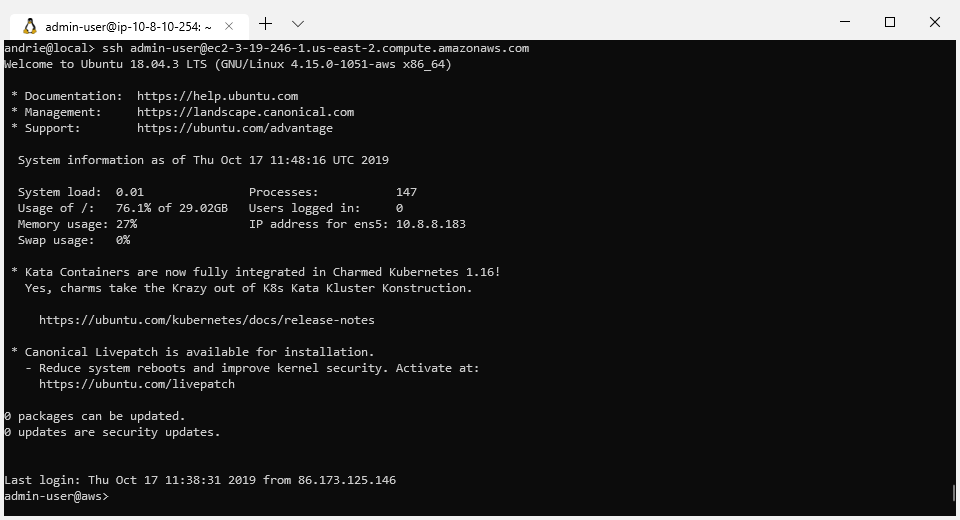
Task: Explore some folder locations#
Make a mental note of the following folder locations
| Location | Contents |
|---|---|
/usr/share/class |
classroom material |
/usr/local/src |
contains pre-downloaded source material |
/opt/R |
installation folder for R |
For example:
ls /usr/share/class
ls /usr/local/src