5.3 Deploying Rmarkdown
In this session:#
You will deploy and schedule reports in the form of R Markdown documents to RStudio Connect.
R Markdown Reports#
Note for non-R users:#
- R Markdown is a form of literate programming, where you embed R code chunks into Markdown text
- This means you write the body of your document using markdown, with chunks of R interspersed in the markdown.
- During rendering of the report:
- The R code chunks are executed
- Any output from these chunks are rendered as intermediate markdown with embedded figures (for the plots)
- Then this intermediate Markdown document is converted to the final format
- The final format is typically HTML, but it could also be PDF, Word or Powerpoint, among many other formats.
In essence, it's a powerful way to mix narrative text with code that renders out to a variety of popular and easy to distribute formats suitable for non-R-users.
Solving the copy-and-paste nightmare#
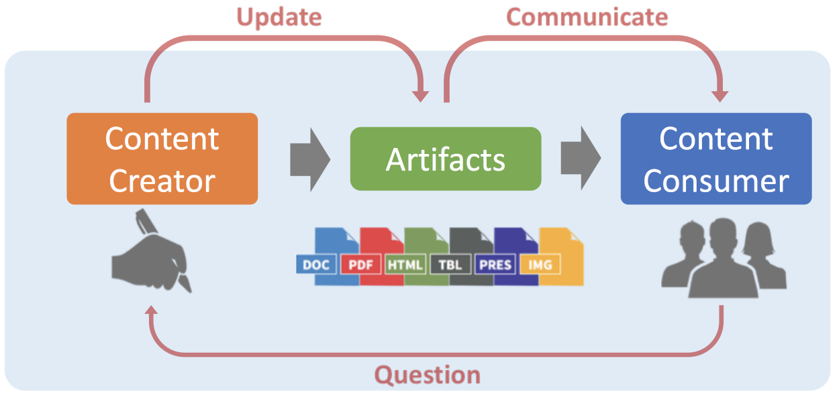
-
One of the advantages of creating automated reports is that it shortens the cycle of content creation to content consumption.
-
Rather than manually editing a report, then emailing the report, Connect lets you publish an HTML report, so you can share your work as a content URL.
Rendering a report#
- To create a report, press the "knit" button
Deploying a report to Connect#
When you deploy a report to Connect, you have choice between publishing:
- With source code
- Giving you the option to schedule the report on Connect
- This is the more flexible option!!!
- Final document only
- This would effectively be a static report
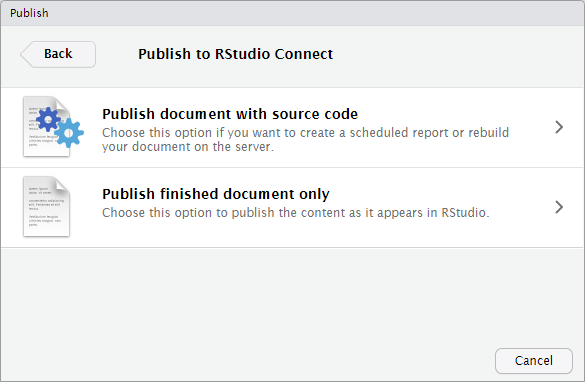
Deploying a report (with source code) to Connect#
Refreshing a report from Connect, and viewing the history#
- Connects keeps the rendered versions of a report, and allows you to manually trigger a referesh (if you published with source code!)
Other static content#
Can Connect host other HTML, Word, PDF, content?
-
Yes, using the
rsconnect::deployDoc()function -
As an admin you will probably not do this, but your R data scientists can use the
rsconnectpackage to script deployments.
What about plots?
- Yes
Caveats:
- Only content generated from an R Markdown document can be emailed.
Parameterized Markdown#
Parameterized reports allow users to specify some parameters to customize the analysis in a report.
References:
-
Yihui Xie, "R Markdown, the definitive guide", chapter 15
RStudio Connect recognizes parameterized Markdown and automatically creates an input pane.
Knitting with parameters in the IDE#
Parameterized Markdown in Connect#
Collaborators and (optionally) viewers can create a new variant of a report. This lets non-R users create their own customized variants.
Private and public reports:
- For whom:
- Private : creator.
- Public: normal access control
- By who: collaborators
Scheduled and emailed reports:
- Variants inherit all of the functionality of regular reports.
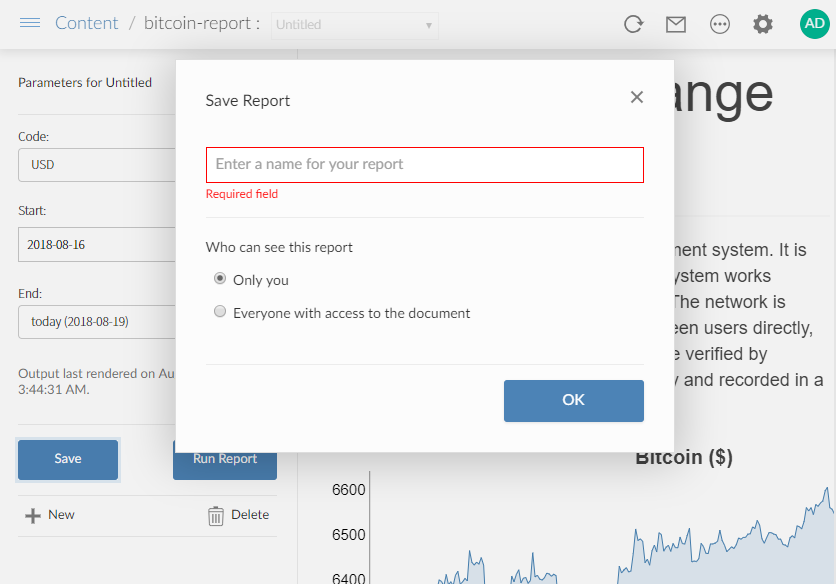
Creating a variant parameterized Markdown in Connect#
- Use the fly-out pane on the left to enter new parameters and save variants.
Scheduling#
Scheduling a report#
If you deployed an R Markdown with code then you can:
- Schedule the report to run again
- Email the report
You can do this by changing settings in the "Schedule" tab
You can change:
- Schedule frequency
- Whether to republish the output
- Whether to send email, and the recipients
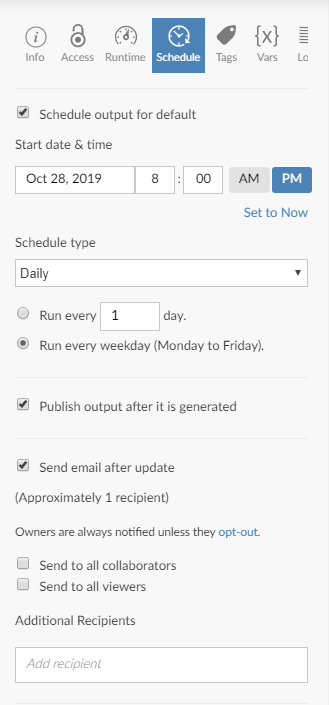
Distribution permissions#
Collaborators can set up email to:
| User type | Action |
|---|---|
| Viewers | Ad-hoc and Scheduled |
| Collaborators | Ad-hoc and Scheduled |
| Other Users | Scheduled |
Viewers can send email to:
| User type | Action |
|---|---|
| Themselves | Ad-hoc |
A general purpose scheduler?#
The idea that you can turn any R script into a scheduled report is very powerful.
Some possibilities:
- ETL (extract, transform, load)
- Perform a regular batch job
- Scrape data from website and store in a database
- Assuming you have the legal permission to do so, of course!
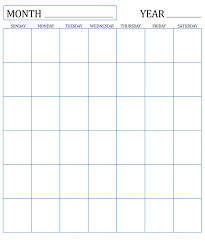
Can you give me the same report for XXX?#
Create a second scheduled report for your favorite company…
….without leaving Connect

Copy and paste nightmare revisited#
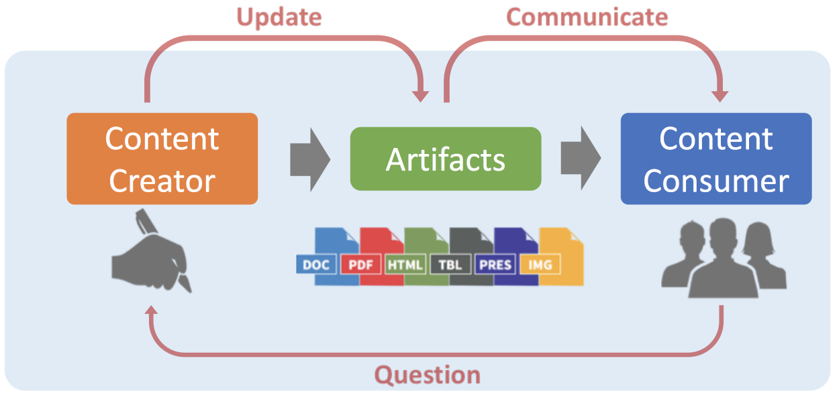
Deployment history#
The report rendering history is retained for:
- Scheduled reports
- On-demand renderings
- Re-deploys (rendered and static content)
As the Connect sys-admin, you can configure how much history to keep
- See the Jobs section of the Admin guide.
Email#
Emailing reports#
RStudio Connect allows you to:
- customize whether or not an email is sent
- add email attachments
- specify the email subject line
- dynamically change the email messages
- include plots and tables in the email body
A convenient interface is the blastula package. For more information, read the corresponding RStudio blog post and inspect the examples in the Blastula Email Gallery
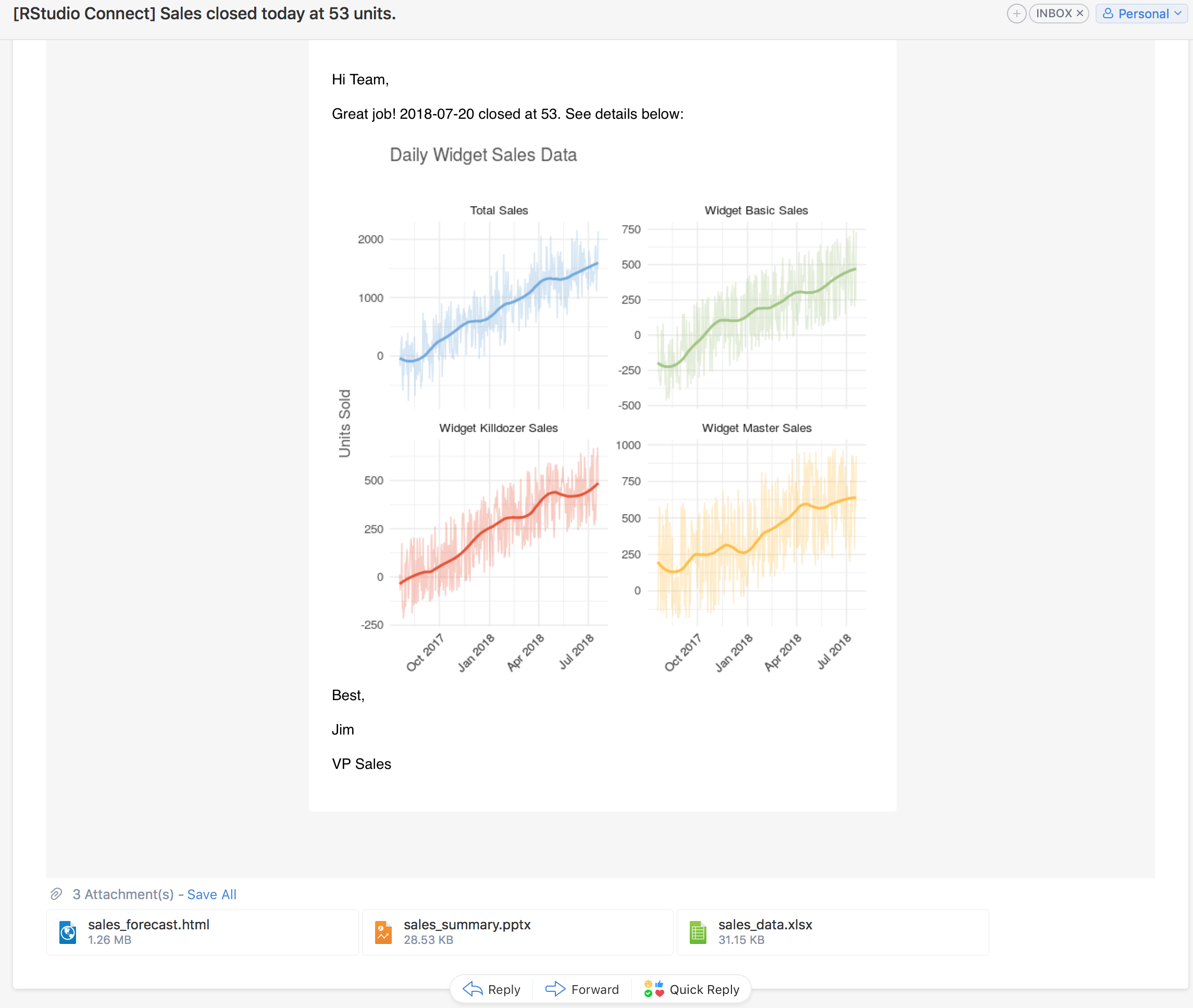
Further reading on email customization#
Study the Connect user guide Chapter 9: R Markdown, in particular:
- Scheduling
- Report history
- Output Metadata
- Output Files
- Resource Files
- Email Customization
- Simplifying HTML Email Creation with Blastula
Databases and scaling#
Databases and scaling#
How do you secure data access to databases from R Markdown?
- All the same rules apply as for Shiny
- Remember the advice at https://db.rstudio.com/best-practices/
Do you need to worry about scaling reports?
- No
- The reason is that R Markdown reports are static HTML, and is not expensive to serve
Your turn#
Next complete the exercise.
Signs of success:
- You deployed a Markdown report to Connect
- You created a scheduled update
- You triggered a run of the report and found the email in your Roundcube inbox