4.1 Lab
Quiz: Pre-reqs#
Find the Admin guide for RStudio Connect at https://docs.rstudio.com/
Read through section 1 (Introduction), then answer the following questions:
Which operating systems are supported for RStudio Connect?
- Windows Server 2018
- Suse Linux
- Ubuntu
- Debian
- Fedora
- Red Hat
- CentOS
Answer:
The correct answer is: Ubuntu, Suse Linux, Red Hat Linux and CentOS (since it's practically identical to Red Hat).
Remember: R must be installed prior to installing RStudio Connect. (You should have done that earlier!)
Quiz: Installation#
R version#
R must be installed on the system before you start installation of RStudio Connect.
Read the installation section of the admin guide, then answer these questions:
What is the minimum R version that is supported on Connect?
- R-3.0.0
- R-3.1.0
- R-3.2.0
- R-3.3.0
- R-3.4.0
- R-3.5.0
Answer:
R-3.1.0 is the minimum required version.
Operating system#
Before you start the installation on the server, you must note the operating system you are using.
Hint: lsb_release -a
What operating system are you using on the training server?
- Ubuntu Linux
- Red Hat Linux
Answer:
The training server is running Ubuntu Linux.
Task: Install RStudio Connect#
Follow the instructions for download and installing Connect at :
https://docs.rstudio.com/rsc/installation/
Hint: Use the folder /usr/local/src to store the downloads after the installation.
Success#
How do you know it worked?
sudo tail /var/log/rstudio-connect.log
You should see something like this:
2019/01/10 22:25:07 Using HTTP access log: /var/log/rstudio-connect.access.log
2019/01/10 22:25:07 Sweeping ad-hoc variants
2019/01/10 22:25:07 Starting HTTP listener on :3939
The last line means Connect is listening on port 3939.
You can also open the connect landing page (from your course login page).
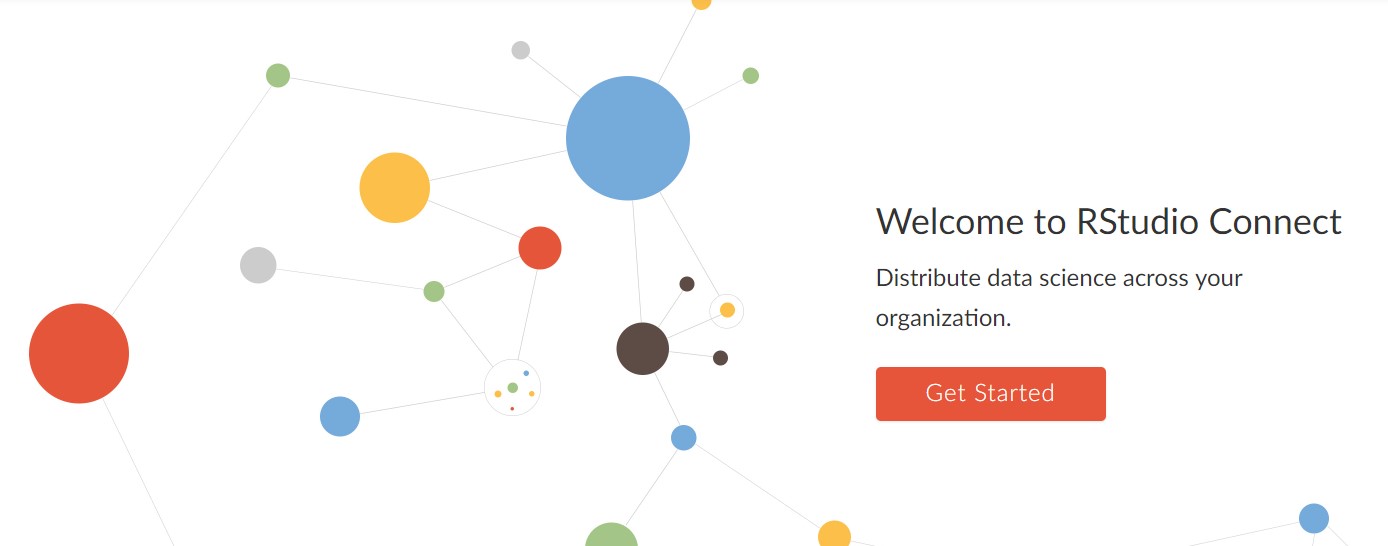
It's Alive! Can I use it?#
Not yet. More choices to make:
- Initial configuration, including email
- Auth Provider
You will cover these in the next section.