7.1 Lab
Overview#
In the following exercises, you will:
- Add new repositories and sources for:
- Serving packages from CRAN
- Serving packages from curated CRAN
- Serving packages from Git
Refer to the RSPM Documentation throughout the exercises, specifically the Getting Started: Configuration section.
Task: Add a CRAN repository#
Follow the documented steps for Serving CRAN Packages to add a new repository that is subscribed to the CRAN source.
The steps you will perform are outlined as follows:
- Initiate a sync from the default CRAN source
- Create a new repository
- Subscribe the new repository to the default CRAN source
You can verify that the new repository has been configured correctly by running:
rspm list
Which should include the following output:
prod-cran - Access CRAN packages
- cran (CRAN)
Task: Explore CRAN repository#
Navigate to the RSPM web interface in your browser and view the newly created prod-cran repository.
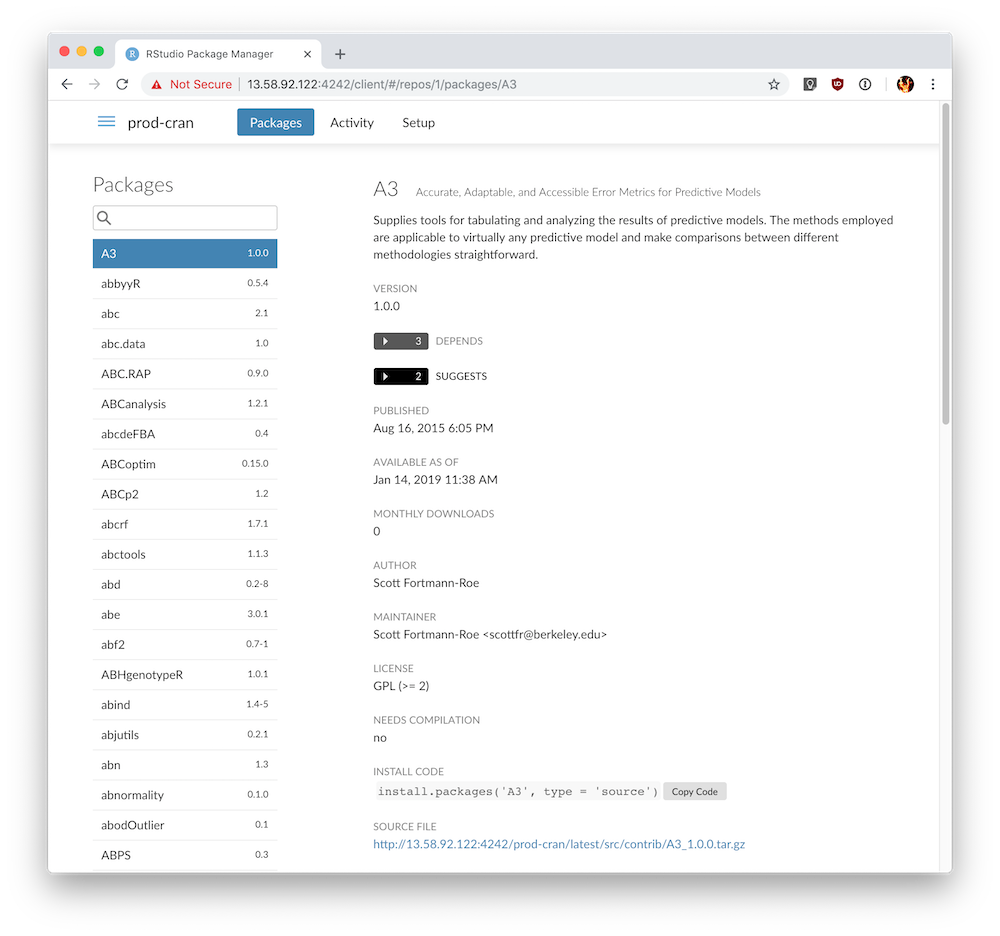
Search for the ggplot2 package and determine the following:
- The newest version of the package that is available
- The oldest version of the package that is available
- The license type for this package
- The command that R users can use to install the latest version of
ggplot2 - The command that R users can use to install version 2.2.0 of
ggplot2 - How many packages are imported and suggested by
ggplot2
Quiz: CRAN source#
Which CRAN source does RStudio Package Manager download packages from?
- The CRAN mirror closest to my location
- Any available CRAN mirror
- The RStudio CRAN service (https://rspm-sync.rstudio.com)
- RSPM does not download packages from online sources
Answer:
The RStudio CRAN service (https://rspm-sync.rstudio.com)
Is RStudio package manager configured for lazy or eager package downloading by default?
- Lazy - RSPM only downloads packages as they are requested
- Eager - RSPM downloads all packages in advance
Answer:
Lazy - RSPM only downloads packages as they are requested
How often does RStudio Package Manager synchronize CRAN metadata by default?
- Never
- Once every hour
- Once every day at midnight
- Once every week on Sunday
- On the first day of each month
- Once every year on Jan 1
Answer:
Once every day at midnight
Task: Add a curated CRAN repository#
Follow the documented steps for Serving a Subset of Approved CRAN Packages to add a new repository that is subscribed to a source of approved CRAN packages.
Hint: You can also pass in the names of packages directly instead of creating a list of packages, as in:
This will do a dry-run of the package installation and print a transaction ID.
rspm add --packages 'plumber,shiny,ISLR' --source=subset
The transaction ID printed above is used to then apply the command with the flag --transaction-id.
rspm add --packages 'plumber,shiny,ISLR' --source=subset --transaction-id=<TRANSACTION-ID>
The steps you will perform are outlined as follows:
- Create a list of packages
- Initiate a sync from the default CRAN source
- Create a new source for the approved packages
- Add the desired packages to the curated CRAN source
- View the list of proposed packages that will be added to the newly created source
- Add the proposed packages to the newly created source
- Create a new repository for the approved packages
- Subscribe the new repository to the default CRAN source
You can verify that the new repository has been configured correctly by running:
rspm list
Which should include the following output:
approved-cran - Approved packages from CRAN
- subset (Curated CRAN)
Navigate to the RSPM web interface in your browser and explore the newly created
approved-cran repository.
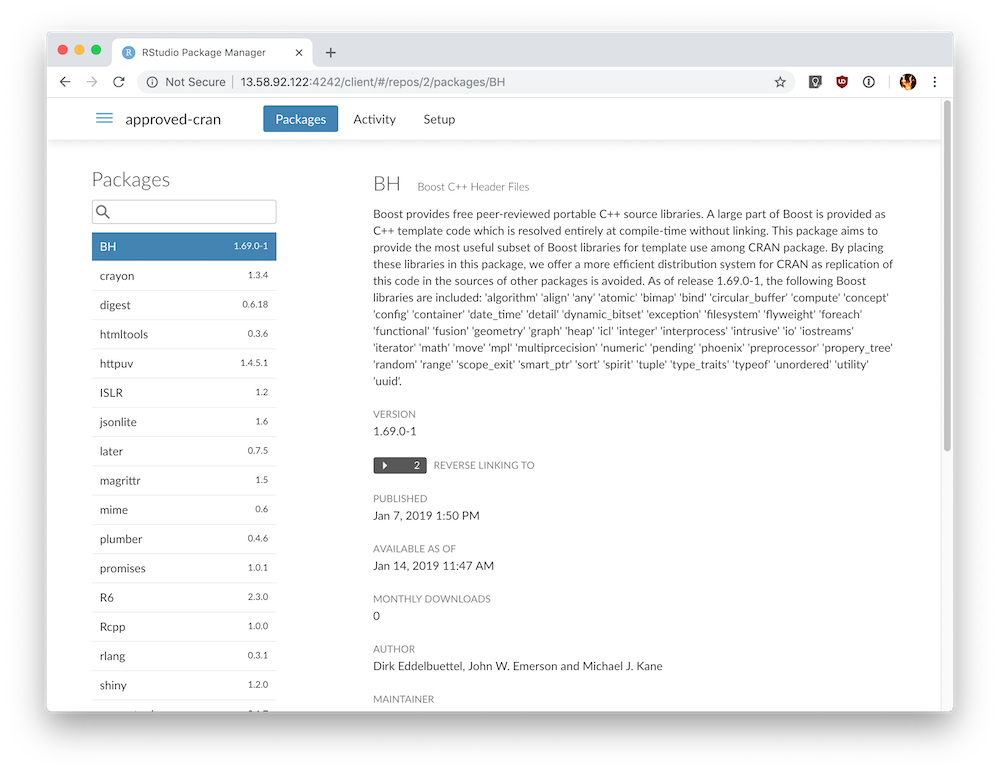
Quiz: Curated CRAN source#
How does RSPM handle dependencies for curated CRAN sources?
- RSPM only downloads the packages that are explicitly listed without considering dependencies
- RSPM automatically resolves the dependencies for listed packages and includes them
- RSPM requires you to iterate and separately add each dependency to the package list
Answer:
RSPM automatically resolves the dependencies for listed packages and includes them
How do you add new packages to a curated CRAN repository?
- You must create a new repository each time you want to add a new package
- You must create a new source each time you want to add a new package
- You can add new packages to a curated CRAN source at any time
Answer:
You can add new packages to a curated CRAN source at any time
How often are updated packages made available in a curated CRAN repository?
- Each time the
rspm updatecommand is manually run - Once every day at midnight
- On the same schedule as the CRAN metadata sync
Answer:
Each time the rspm update command is manually run
Can you update a single package in a curated CRAN repository without updating the dependencies?
- Yes, you can specify a single package to update without affecting the dependencies
- No, RSPM will always resolve dependencies for all specified packages to avoid an invalid repository state
Answer:
No, RSPM will always resolve dependencies for all specified packages to avoid an invalid repository state
Task: Add a Git repository#
Follow the documented steps for Serving Local Packages from Git to add a new repository that is subscribed to a source with packages from Git.
Hint: You'll need to configure the
version of R
using the Server.RVersion option in the config file and then
restart RSPM.
Hint: Use the Git URL https://github.com/rstudio/shiny.git in the --git-url
option in the rspm add command.
The steps you will perform are outlined as follows:
- Create a new source for the packages from Git
- Add a Git endpoint to the newly created source
- Create a new repository for the packages from Git
- Subscribe the new repository to the Git-based source
You can verify that the new repository has been configured correctly by running the following command:
rspm list
Which should include the following output:
prod - Stable releases of our internal packages
- prod-internal-src (Git)
And you can verify the Git builder by running the following command:
rspm list git-builders
Which should include the following output:
Git Builders:
- shiny
Source: prod-internal-src
URL: https://github.com/rstudio/shiny.git
Trigger: tags
Key: none
Navigate to the RSPM web interface in your browser and explore the newly created
prod repository.
After a few minutes, you should see the latest tagged release build of shiny
in your prod repository.
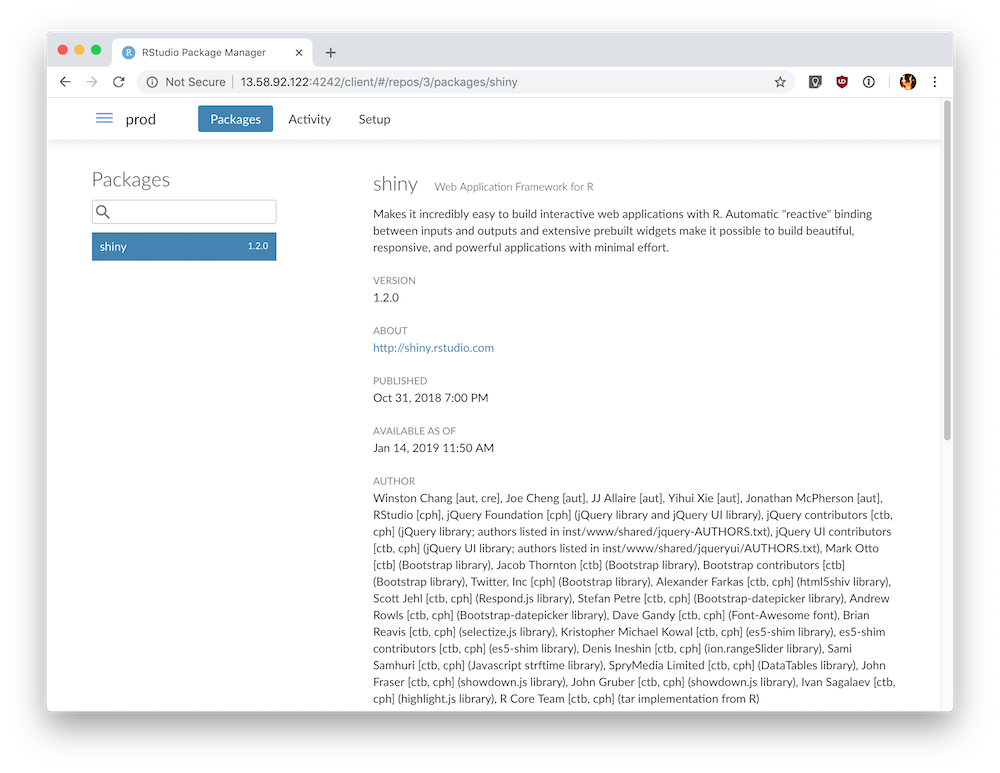
Quiz: Git source#
How can you configure the frequency at which RSPM checks Git repositories for package changes?
- By creating a cron job to check new Git commits
- By configuring your CI/CD system to poll RSPM
- By configuring the
Git.PollIntervalsetting in the RSPM configuration options
Answer:
By configuring the Git.PollInterval setting in the RSPM configuration options