5.1 Deploying Shiny Apps
In this session#
You will:
- Deploy a shiny app that connects to a database
- Understand considerations for connecting to data from a Shiny app
- Learn how to scale a Shiny App
Accessing a database#
Connecting to a database#
Most R applications will access external data, often from databases.
All of the RStudio best practise recommendations for working with databases is summarized at http://db.rstudio.com/
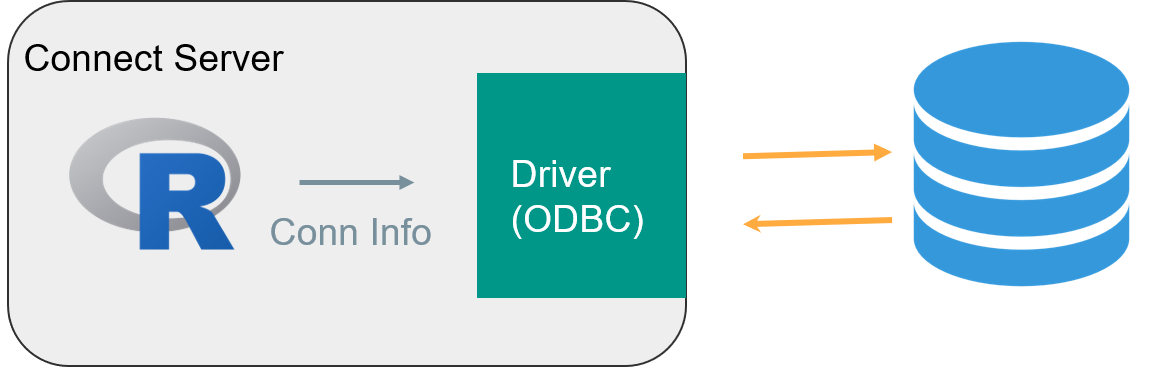
Accessing Remote Data#
Shiny apps on Connect access data via R.
This raises three primary concerns:
-
How to connect to data
-
How to secure data
-
How to deploy content that connects to data
Database connections#
The database connection is defined in two files on your server:
| File | Location | Contains |
|---|---|---|
| odbc.ini | /etc/odbc.ini | Data Source Name (DSN) information, containing the connection options |
| odbcinst.ini | /etc/odbcinst.ini | Contains the driver options |
Inside the odbc files#
- The
odbc.inidefines the connection string. Notice thedriverline:
sudo cat /etc/odbc.ini
[Postgres Dev]
driver = PostgreSQL
server = localhost
uid = ...
pwd = ...
port = 5432
database = postgres
- And observe how there is a matching
[PostgreSQL]entry in theodbcinst.inifile:
sudo cat /etc/odbcinst.ini
[PostgreSQL]
Driver = /opt/rstudio-drivers/postgresql/bin/lib/libpostgresqlodbc_sb64.so
The RStudio professional database drivers#
RStudio provides a set of database drivers for use by customers with licenses for Pro products.
For more information:
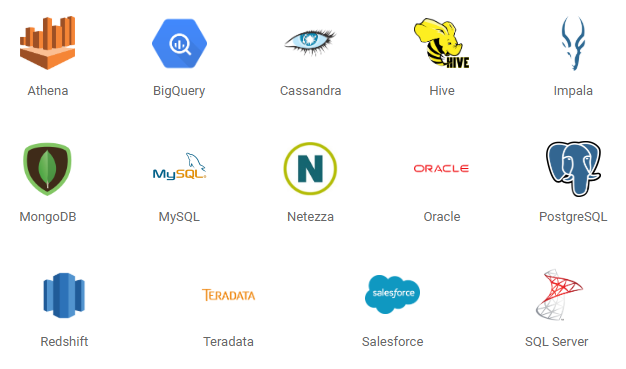
Data security#
Data security data at application level#
Your first option (and most likely scenario) for securing data is at the Application Level
See db.rstudio.com, particulary the sections on deployment and managing credentials
Pros:
- cache data
- wide audience
Cons:
- responsibility on app developer
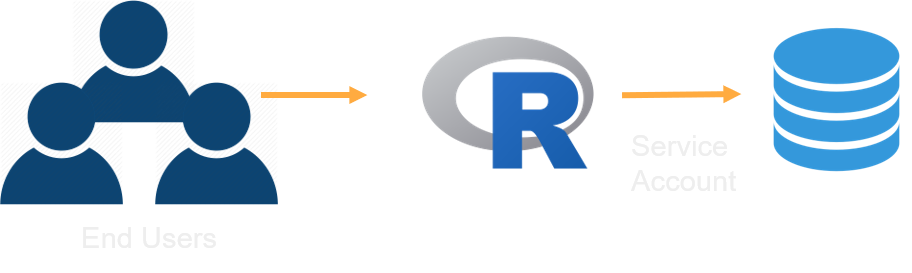
Data security data at data level#
Your second option is to secure the data at the Data Level. This requires:
- PAM authentication, AND
- RunAs
LoggedInuser
Again, see db.rstudio.com, particulary deployment and managing credentials
Pros:
- Uses existing PAM access control list (ACL) and audit mechanisms
Cons:
- narrower audience OR higher overhead
- harder to scale
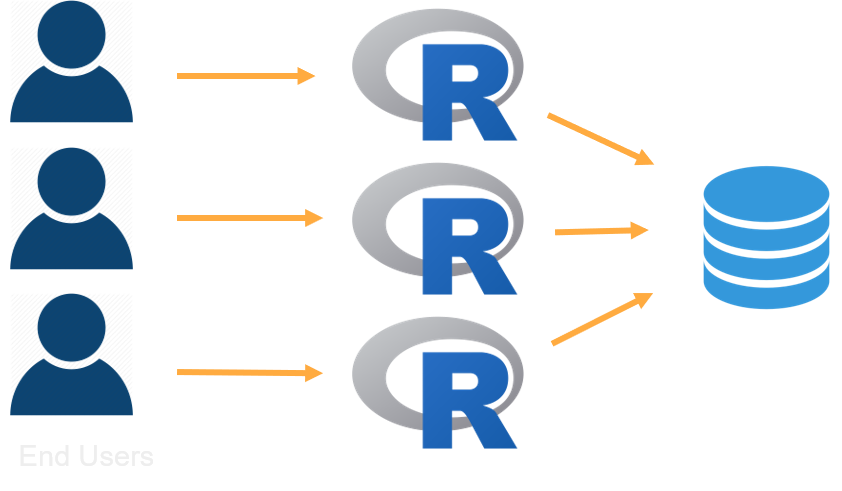
Note
Customers often use kerberos in this scenario
Deploying#
Consistency between dev and prod environments is critical!
However, identical environments are not necessary.
http://db.rstudio.com/best-practices/portable-code/
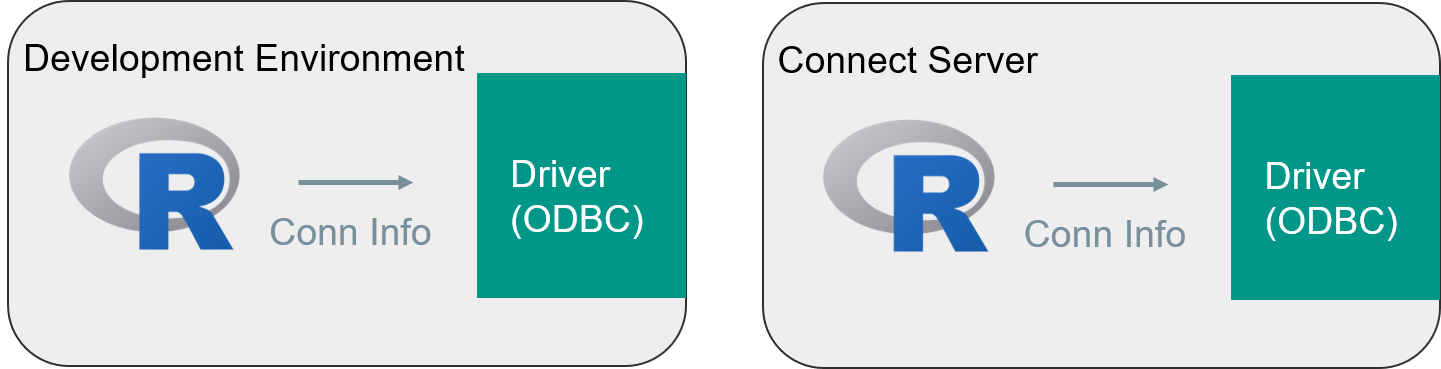
Scaling shiny apps#
Now turn your attention to the second large topic: Scaling your Shiny apps.
Multiple users can connect to a single R process.
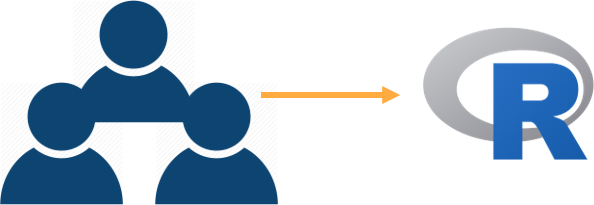
Eventually, though, the load on a single R process will become too high fo Shiny to respond to user requests in a timely fashion. For this reason, RStudio Connect is able to run multiple instances of the same app and spread visitors across those instances. This feature is called the "Utilization Scheduler"
But R is single threaded...!
???
Overview of the utilization scheduler.
Demo on the instructor server where and how to change the settings for an app.
Video: Shiny app utilization scheduler#
- Notice in this recording how the CPU indicator goes into the red very quickly, as each shiny connection puts a new demand on the database.
- However, even a 2 CPU machine can handle the 6 simultaneous connections, albeit with some delay to the user:
For the most part, the default settings will work fine, but it's important to remember that allocating more processes (ie CPU and RAM) to an overloaded and poorly performing shiny app is only half a solution. It's also essential that shiny app developers optimize their applications as necessary to ensure the end users of their applications have as good an experience using them as possible.
Scaling#

The mental model for scaling shiny apps is a bit like chefs working in parallel in a kitchen.
Every chef can prepare an identical dish for a different customer, and the chefs don't interfere with one another.
In this model:
- Chef: R process
- Guests: Client Connections
- Meal: Shiny App
- Kitchen: Server
Multiple connections per R process in a Shiny app#
How often does my code run?
- Global: once per R process
- UI: once per client connection
- Server: when client sends new inputs to the server
## Run once per R process
shared.data <- read.csv(...)
## Run once for every client connection
ui <- fluidPage(...)
## Run every time the client sends new input
server <- function(input, output){
output$plot <- renderPlot({
plot(input$num)
})
}
Support article: Scaling and Performance Tuning in RStudio Connect
The design of the shiny makes it possible for multiple R users to connect to 1 underlying R process. There are some important side effects to this models though. For instance, if one of the actions the shiny app performs takes a long time to execute, this can temporarily block other users. Shiny is stateful via the server's R session and the client (websocket communication), which is different from other R code and other web frameworks BUT extremely powerful.
One area in particular where there can be challenges are shiny apps that use connections to databases.
Care must be taken to open and close connections to the database in the appropriate manner.
Remember that the server function of a shiny app is run every time the client sends new input, so careful consideration must be given to unnecessarily opening and closing connections.
In cases where this is not properly thought through, it's possible to end up with a great many stale database connections over time.
It's worth reviewing the information at db.rstudio.com and the "pool" package in particular.
Multiple R processes#
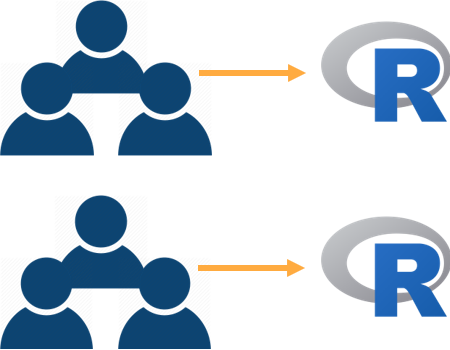
Shiny runtime settings#
RStudio Connect allows for multiple processes of a Shiny app, thus running multiple instances of the app in parallel.
The Connect admin guide explains these settings at:
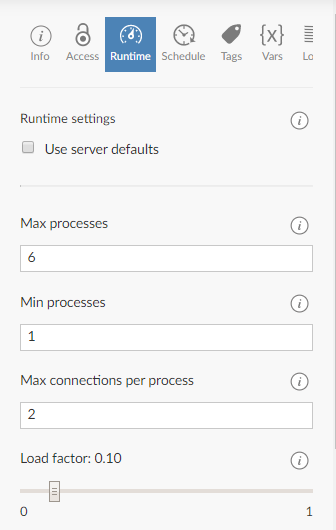
Conf::2018 video: "Scaling Shiny"#

-
Watch the video at Scaling Shiny – Sean Lopp for a demo of 10,000 simultaneous connections.
-
Get the shinyloadtest tools at github.
Your turn#
Next complete the following exercise.
Signs of success:
- You modified the runtime settings to run a Shiny app in parallel
- You have a better intuition of the how to tune the runtime settings for different load scenarios